8 Highly Effective Tools for Website Analytics Recommended for Small Businesses!
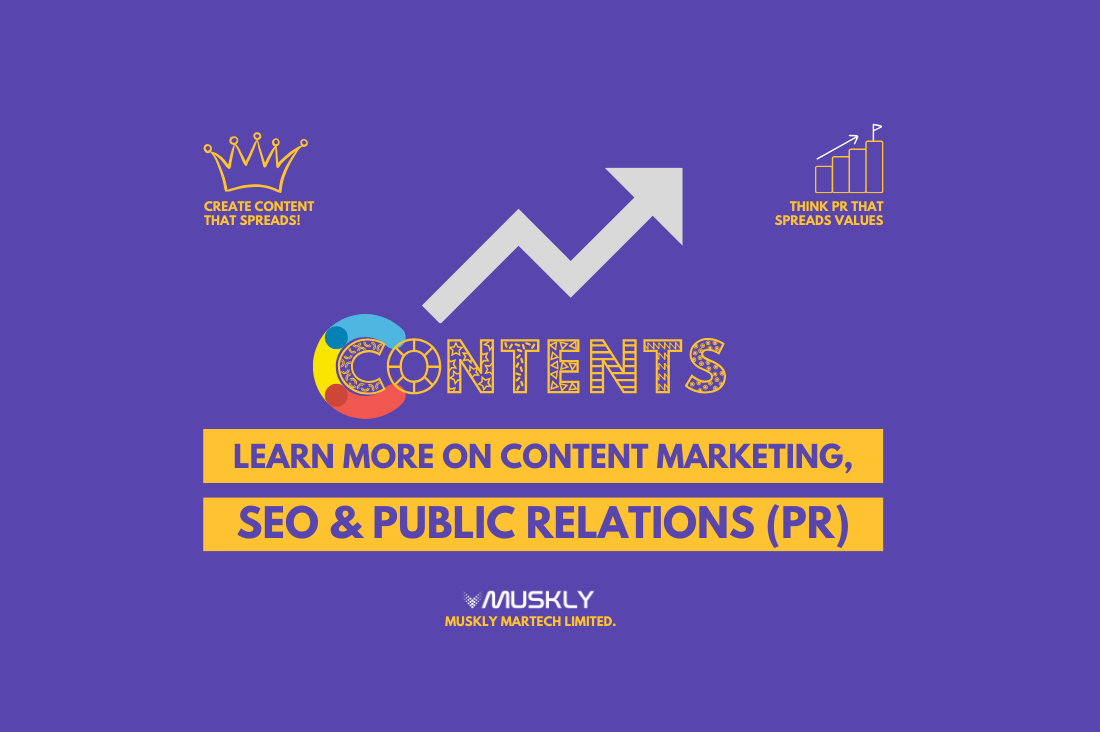
Navigating the landscape of website analytics tools can be daunting for small businesses, so we’ve gathered insights from marketing directors and CEOs alike. From the GDPR-compliant Matomo to the user behavior visualizations of Hotjar, explore the eight highly recommended tools that can transform your website’s data analysis.
- Matomo: For GDPR Compliance
- Piwik PRO: Safeguarding Data Privacy
- Databox: User-Friendly Analytics Aggregation
- Google Analytics: Free and Scalable
- Bing: Unique Keyword Insights
- Open Web Analytics: Simple and Free
- Microsoft Clarity: Revealing User Interactions
- Hotjar: Visualizing User Behavior
Matomo: For GDPR Compliance
I’d suggest Matomo as a great tool for website analytics, especially for small businesses. It works well alongside Google Analytics, covering areas where Google Analytics might fall short, like when you need a cookie-consent banner. Matomo offers a mix of traditional and behavioral analytics, giving you deeper insights. Plus, it’s compliant with strict privacy laws like GDPR, LGPD, and HIPAA.
Some of its key features are detailed visitor tracking, various ways to attribute actions, tracking goals and events, custom dimensions and reports, automated email reports, session recordings, and a tag manager. It also offers roll-up reporting to combine data from multiple sites, an option to import data from Google Analytics, and tools like heatmaps.
Precious Abacan, Marketing Director, Softlist
Piwik PRO: Safeguarding Data Privacy
Piwik PRO is a highly effective tool for website analytics from which small businesses can benefit. It offers features similar to Google Analytics but with enhanced data protection and privacy options.
With the increasing importance of data privacy, Piwik PRO ensures compliance with regulations and provides small businesses with peace of mind. It allows businesses to track visitor behavior, popular pages, and traffic sources while safeguarding sensitive data. For example, an e-commerce small business can use Piwik PRO to track customer journeys, analyze conversion funnels, and make data-driven decisions to optimize their online store.
Ben Lau, Founder, Featured SEO Company
Databox: User-Friendly Analytics Aggregation
I recommend Databox for website analytics. It provides data tracking and visualization that pulls from almost all of your different traffic sources (HubSpot, GA, Ahrefs, MailChimp, etc.). It’s also extremely user-friendly for non-technical users, especially for those who don’t have time to measure analytics across different platforms. It’s basically an all-in-one analytics tracking software.
Taylor Scher, SEO Consultant, TaylorscherSEO
Google Analytics: Free and Scalable
I consider Google Analytics to be an efficient web-analytics tool for small businesses. It is a powerful, easy-to-use tool that provides detailed information about the traffic to websites and user behavior—a free alternative for businesses on a tight budget.
With the help of Google Analytics, you can obtain all kinds of information regarding how visitors arrive at and navigate your website, including statistics on traffic sources, page views, bounce rates, and dwell time. This data is important in understanding the type of audience and developing effective marketing tactics. Additionally, it allows for conversion tracking, goal setting, and insight into the customer journey that can inform how you use data to improve your site’s effectiveness.
Small businesses have been attracted by the integration of Google Analytics with other Google tools like AdWords and Search Console, hence giving a holistic approach to one’s online activities. The scalability of the platform and the abundance of resources for learning how to take advantage of its features make it a flexible solution that will adapt as your business expands.
Anup Kayastha, Founder, Serpnest
Bing: Unique Keyword Insights
Bing Webmaster Tools provides a lot of additional information, such as your site’s exact position in the SERPs for many keywords, including low-volume keywords, as well as the number of clicks and impressions these keywords received on Bing. If you use it, you may find some valuable keywords that don’t show up in Google Analytics tools.
Eric Novinson, Founder, This Is Accounting Automation
Open Web Analytics: Simple and Free
Being a small business, we could not afford all the higher-end website analytics tools on the market. Google Analytics was just too complicated for most of our team. We began using Open Web Analytics, which was not only free but also extremely easy to use for our team. Anyone with little technical knowledge can use it, which is great for many small businesses.
Jeff Michael, Ecommerce Business Owner, Moriarty’s Gem Art
Microsoft Clarity: Revealing User Interactions
Microsoft Clarity is both free to use and relatively easy to install on most platforms, and it offers a wealth of helpful and useful information related to how people use your website. Analyzing the heatmaps and recordings that Clarity provides often surfaces low-hanging-fruit fixes for a website that can help increase conversion rates.
For example, you might see that users are clicking on areas expecting more information, but maybe the link is broken, or that section is just for display. So, if people are clicking it, maybe they want or expect more information, which you can then provide by building a pop-up or a page. Or, you might notice that many people have a problem filling out a particular form field, in which case you can rethink the layout or how you present the field to users, or decide if that field is even required.
While most of us have used our own websites and might think they’re fairly straightforward to use, it’s often surprising and enlightening when you start to understand how potential customers use your site in ways you never anticipated.
Rob Lambert, Director, Flowers Across™
Hotjar: Visualizing User Behavior
For small businesses diving into website analytics, I’d recommend checking out Hotjar. It’s a fantastic tool that goes beyond the typical number-crunching and gives you a visual representation of how users interact with your site.
Hotjar offers features like heatmaps, session recordings, and surveys, allowing you to see exactly where visitors are clicking, how far they scroll, and what elements they interact with the most. This kind of visual feedback is priceless for optimizing your website and improving the user experience. Plus, they have a free plan with essential features, making it accessible for businesses of all sizes.
Jon Morgan, CEO, Venture Smarter
Recommended Posts

8 Essential SEO Tips for New Bloggers to Boost Traffic!
January 5, 2024

7 Key Benefits of Starting a Blog for Your Small Business!
January 4, 2024


